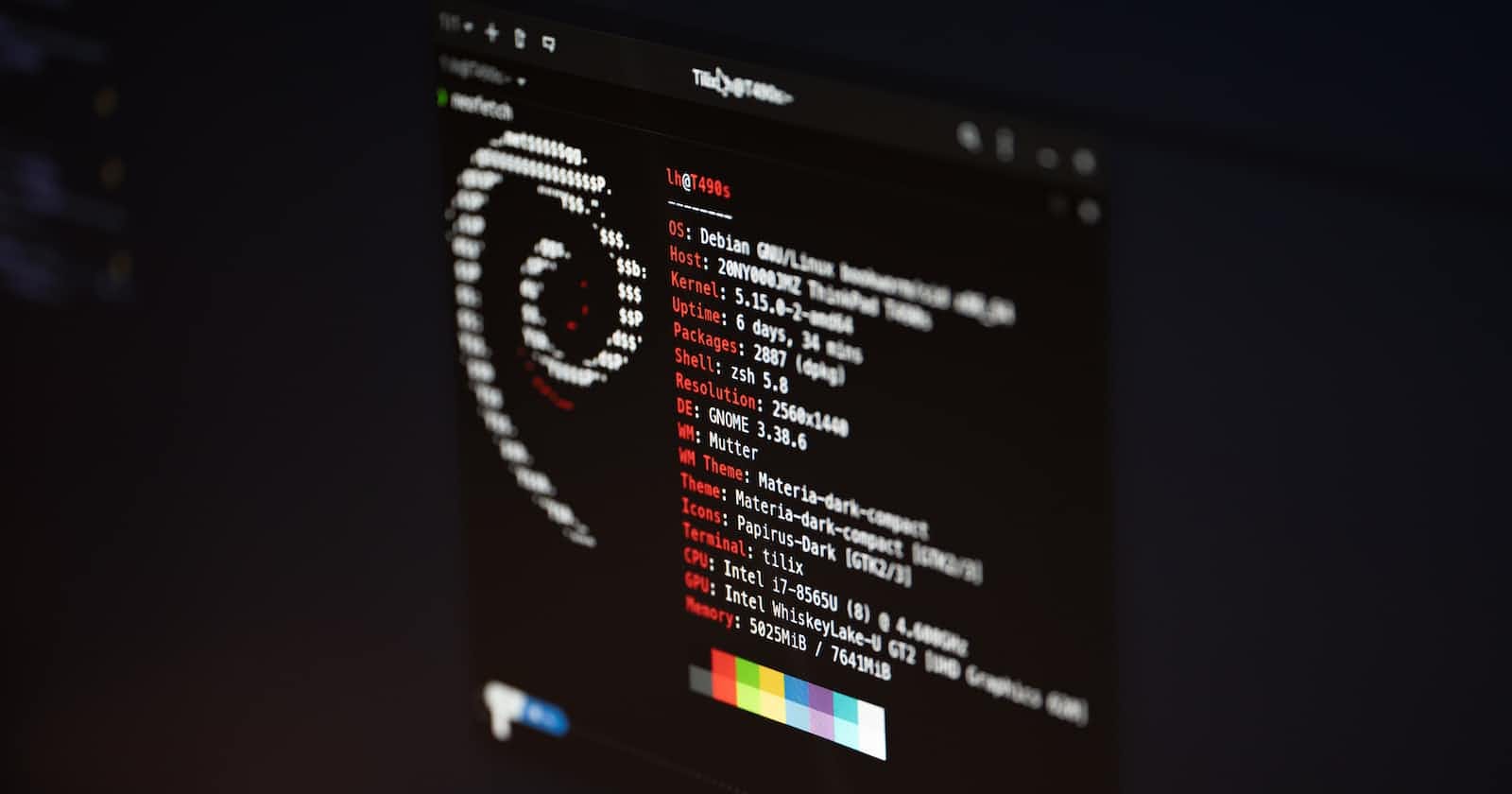The bash printf command is a tool used for creating formatted output. Here are some examples of some of the most useful printf format specifiers:
%s- used to print a string. For example:name="John" printf "Hello, %s!\n" $nameOutput: Hello, John!
%d- used to print an integer. For example:x=5 printf "%d\n" $xOutput: 5
%f- used to print a floating-point number. For example:x=3.14159 printf "%.2f\n" $xOutput: 3.14
%x- used to print an integer in hexadecimal format. For example:x=255 printf "%x\n" $xOutput: ff
%o- used to print an integer in octal format. For example:x=255 printf "%o\n" $xOutput: 377
%c- used to print a single character. For example:x='A' printf "%c\n" $xOutput: A
%b- used to print an integer in binary format. For example:x=5 printf "%b\n" $xOutput: 101
%e- used to print a floating-point number in scientific notation. For example:x=3.14159 printf "%e\n" $xOutput: 3.141590e+00