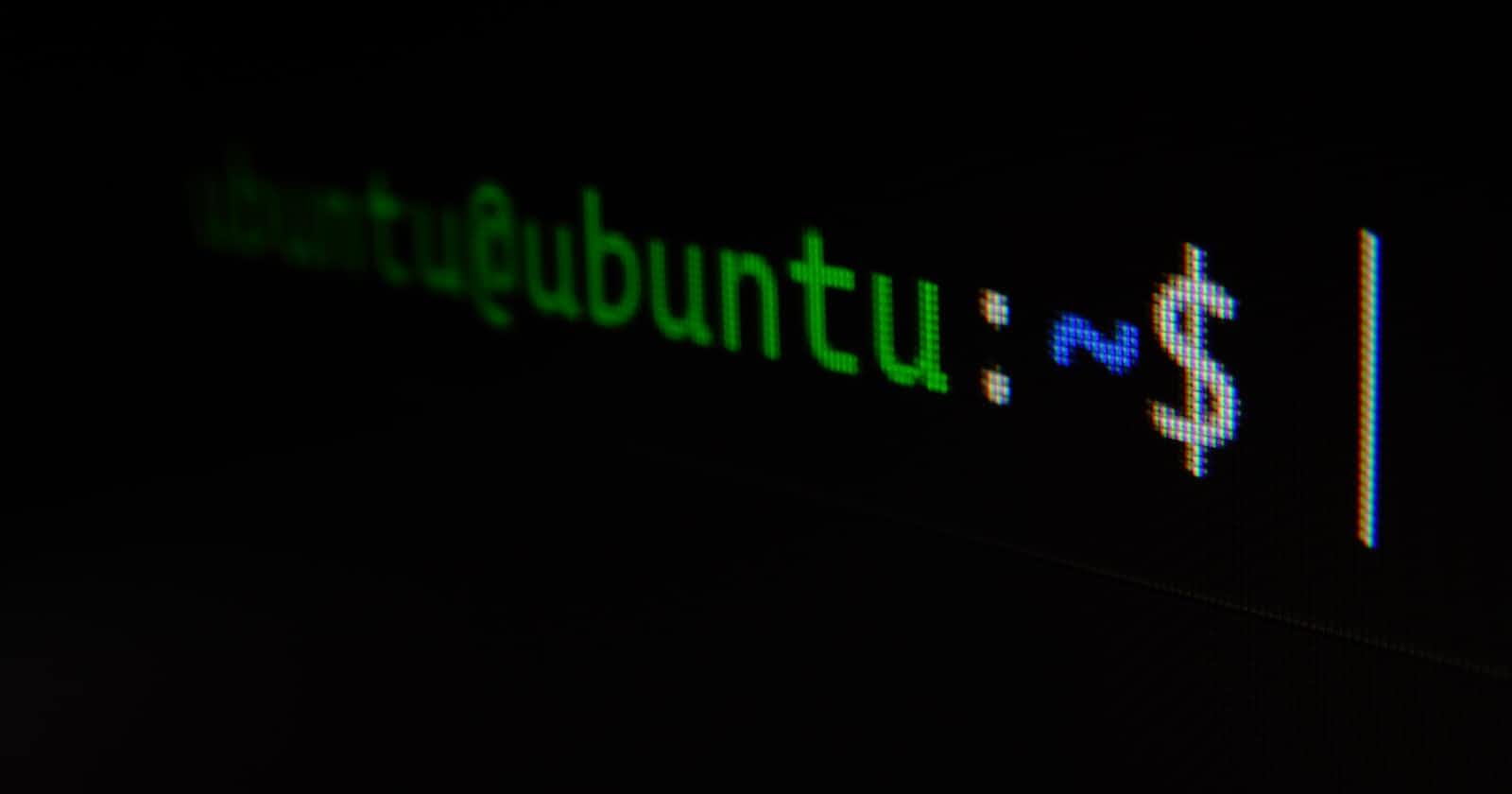What is systemd and systemctl?
systemd is a Linux initialization system and service manager. systemd provides a logging daemon and other tools and utilities to help with common system administration tasks.
Its primary component is a "system and service manager" — an init system used to bootstrap user space and manage user processes.
systemctl - is a controlling interface and inspection tool for the systemd. You use this tool to perform administrative tasks and interact with systemd.
Prerequisites:
For demo purposes use the following Vagrantfile to create an Ubuntu-based machine:
Vagrant.configure("2") do |config|
# VM machine configuration
config.vm.provider :virtualbox do |v|
v.customize ["modifyvm", :id, "--memory", 2048]
# v.customize ["modifyvm", :id, "--cpus", 2]
end
# Ubuntu worker node
config.vm.define "ubuntu" do |ubuntu|
ubuntu.vm.box = "ubuntu/bionic64"
ubuntu.vm.hostname = "ubuntu"
end
end
Basic Vagrant commands:
To start the machine:
vagrant upTo reload (halt and up):
vagrant reloadTo check VM deployment use:
vagrant global-status --pruneTo ssh into the machine use:
vagrant ssh ubuntu
Create custom Linux service:
As a demo use the following script `custom_service.sh` Bash script file:
DATE=`date '+%Y-%m-%d %H:%M:%S'` echo "Custom service started at ${DATE}" | systemd-cat -p info while : do echo "Looping..."; sleep 30; doneThe script logs the time and runs every 30 seconds
Move the script to
/usr/bin/and make it executable:sudo mv custom_service.sh /usr/bin/custom_service.sh sudo chmod +x /usr/bin/custom_service.shCreate a Unit file to define a systemd service:
[Unit] Description=Custom systemd service. [Service] Type=simple ExecStart=/bin/bash /usr/bin/custom_service.sh [Install] WantedBy=multi-user.targetMove the unit file to
/etc/systemd/systemand give it permissions:sudo mv <service_name>.service /etc/systemd/system/<service_name>.service sudo chmod 644 /etc/systemd/system/<service_name>.serviceStart the service:
sudo systemctl start <service_name>Check the status of the service:
sudo systemctl status <service_name>To enable service on machine startup when the system boots use:
sudo systemctl enable <service_name>To stop and restart service use:
sudo systemctl stop <service_name> sudo systemctl restart <service_name>